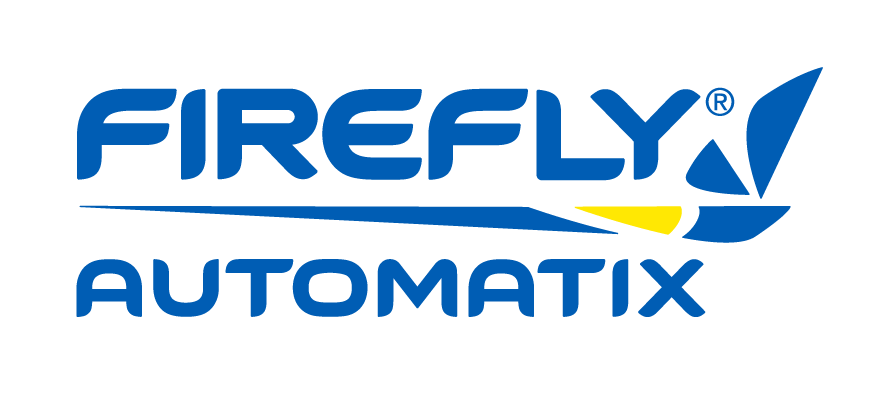UPDATE: Check out our What’s new for 50/50 mow patterns in QuickPlan article to find out what’s changed for 50/50 paths.
Looking to give your turf a classic finish or add visual variety to your mowing routine? By popular demand, the latest QuickPlan™ software update introduces a simple but powerful new feature: 50/50 mowing patterns.
With just a few clicks, you can now create alternating mow directions that split the area into two clean halves — helping maintain consistent cut quality while delivering crisp, professional lines.
What is a 50/50 pattern, and why does it matter?
A 50/50 pattern, also known as a classic or tuxedo cut, divides the mow area into two equal sections, alternating the cut direction between them. One half is mowed in one direction, the other in the opposite — creating a clean, central stripe and a balanced, traditional look across the turf.
For most operators, selecting a 50/50 pattern is a matter of preference. However, it can also:
- Refresh appearance with every pass by alternating direction
- Deliver polished, consistent stripe patterns — ideal for golf fairways and other premium turf areas
When to use 50/50 patterns
This pattern is especially effective when:
- You want to alternate mowing direction regularly to cut against the grain
- You’re maintaining fairways or other areas where traditional stripes add visual appeal
It also pairs well with other QuickPlan features, like Fairway Mode, to maximize both precision and efficiency.
Tips for success
- Create complementary 50/50 paths: Use Copy QuickPlan to easily build matching clockwise and counterclockwise paths.
- Name your patterns clearly: Include labels like “50/50” and “Clockwise” to simplify future use.
- Balance traffic over time: Vary 50/50 directions regularly to distribute wear and maintain consistent turf quality — just as you would with any mowing pattern.
Try it yourself
Creating a 50/50 pattern in QuickPlan only takes a few minutes — and the results speak for themselves.
(Also find step-by-step instructions on our support portal here.)
Then make a path going the other way
Now learn how to copy that path to quickly create an alternate 50/50 path for the same fairway, going the opposite direction.
(And more step-by-step instructions here.)
Find this useful? Be sure to sign up for our newsletter to get more Tips & Tricks, and if you’re a current user, make sure everyone on your staff creates their free account on our support portal for more content and support!