
Healthy turf depends on more than sharp blades and consistent mowing. It also depends on how your mower travels the field. When a machine follows the same turns and paths repeatedly, its tires can compact soil and wear out high-traffic zones. Fortunately, QuickPlan™ gives you the flexibility to vary those paths and protect your turf.
Alternate Your Paths, Preserve Your Turf
By creating complementary paths—two or more mowing plans that cover the same area with slight variations—you can reduce turf stress and maintain consistent striping.
Here are four effective ways to reduce turf wear with QuickPlan, including new improvements to the 50/50 pattern workflow.
1. Adjust the Minimum Turn Radius
One of the easiest ways to minimize turf wear is to adjust the minimum turn radius between complementary plans.
This setting controls how tightly AMP turns at the end of each swath. Save one plan with a slightly smaller radius and another with a slightly larger one to create two plans with different turn patterns. Alternating between them prevents AMP from following the same tire tracks every time. Over time, those small differences spread the wear evenly and maintain healthy turf.
Pro tip: Create one path with a minimum turn radius of six feet and another at eight feet, as shown in the images below. A difference of only 1–2 feet is enough to separate tire paths without changing the overall stripe pattern.
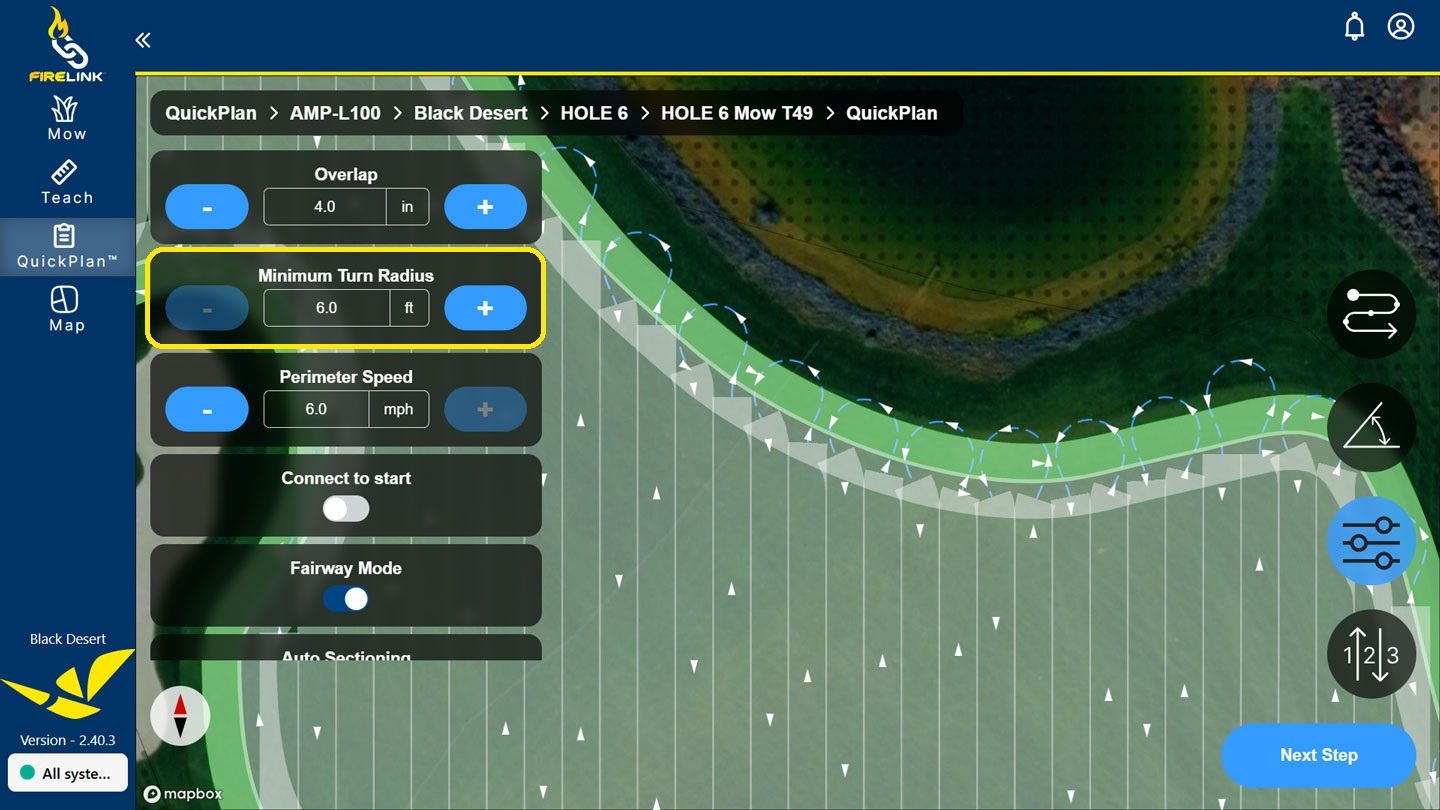
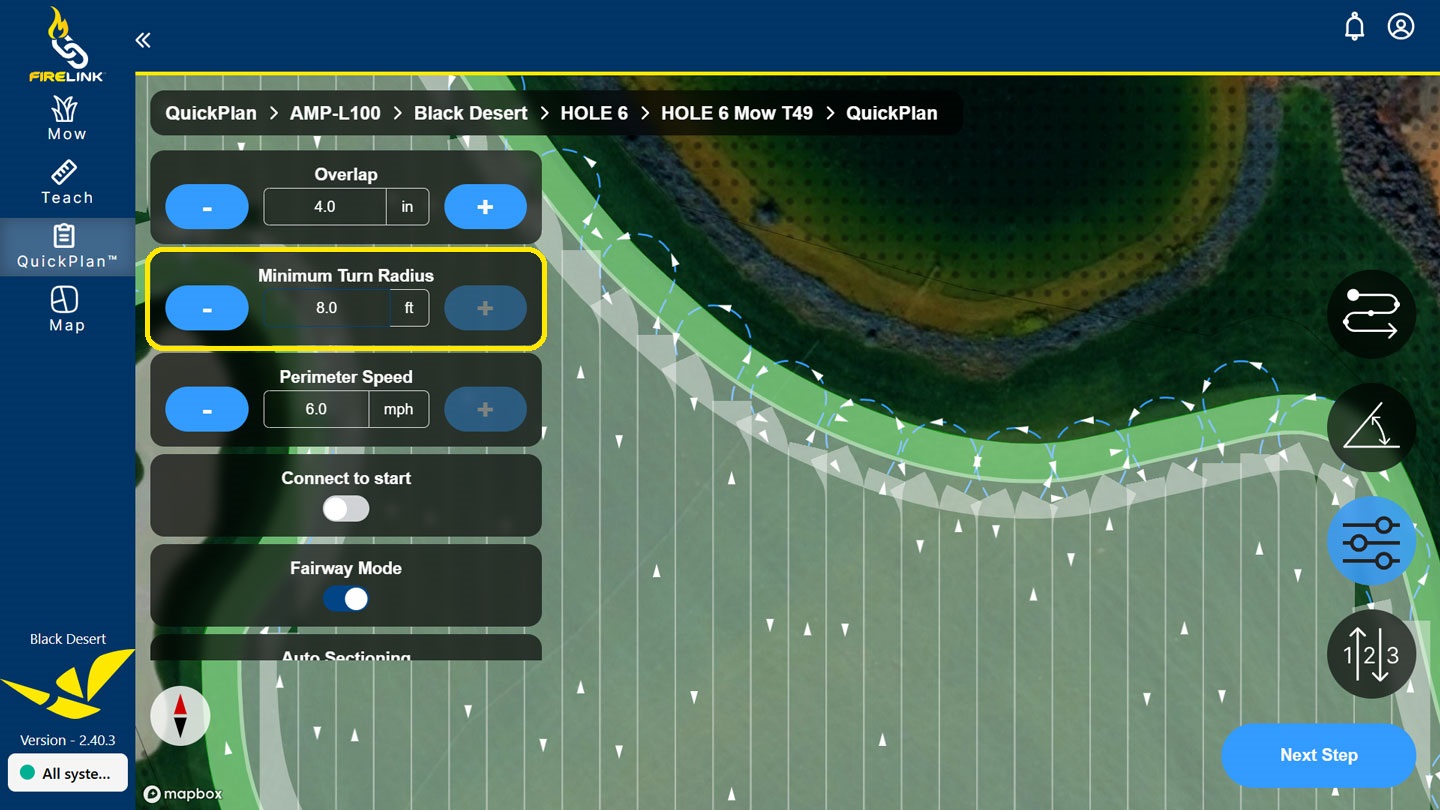
2. Shift the Start Location
You can also reduce turf wear by changing your start location in the Select Cleanup Pass Order screen. Each lettered start point (A, B, C, or D) pairs in two useful ways:
- Same swath pairs, which keep the same swaths but reverse the mowing direction.
- Same direction pairs, which keep the swath direction identical but shift where turns occur.
To reduce turf wear, create a complementary plan using your chosen letter’s same direction pair.
For more information on finding the same swath and same direction pairs, check out our Fine-tune your paths with QuickPlan’s Select Cleanup Pass Order options article.
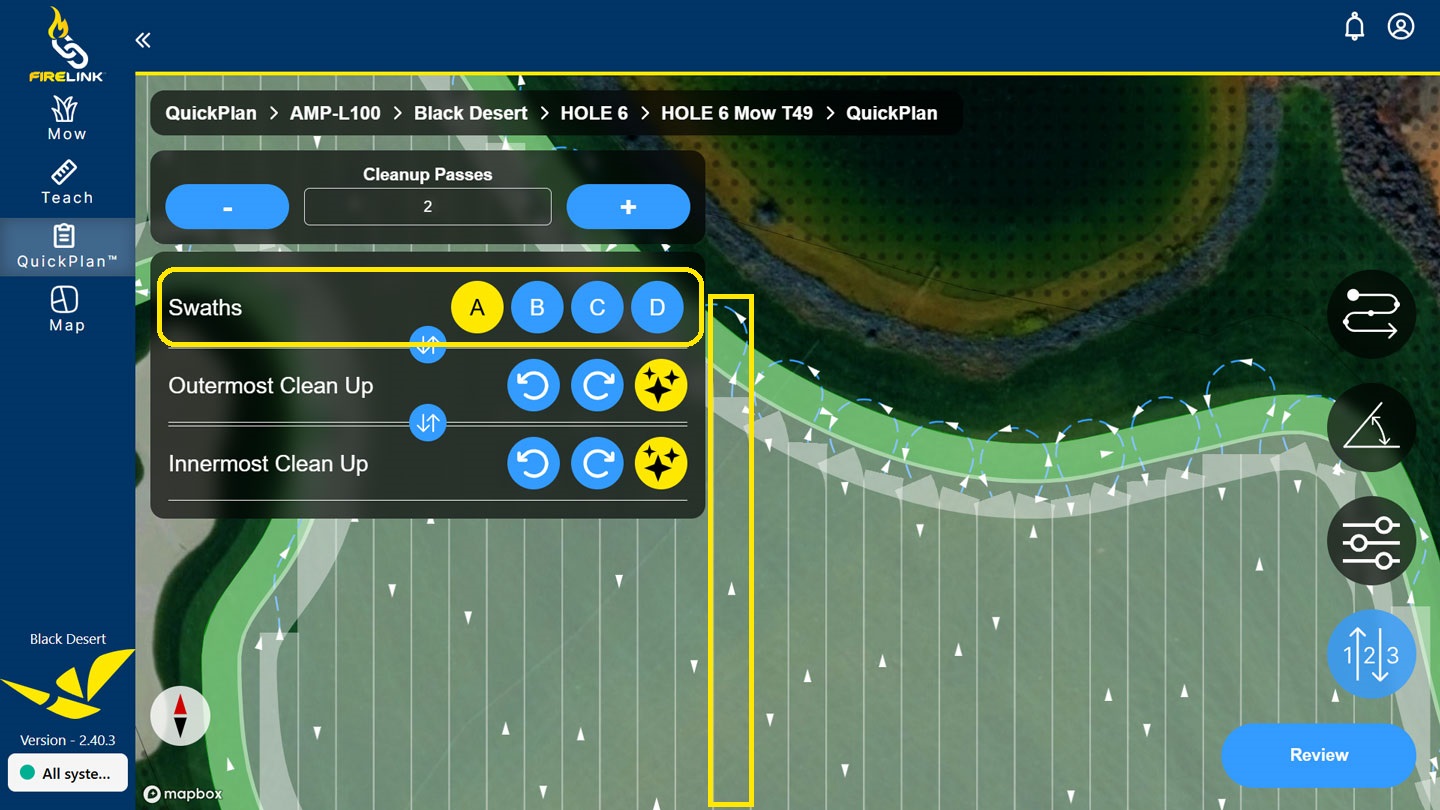
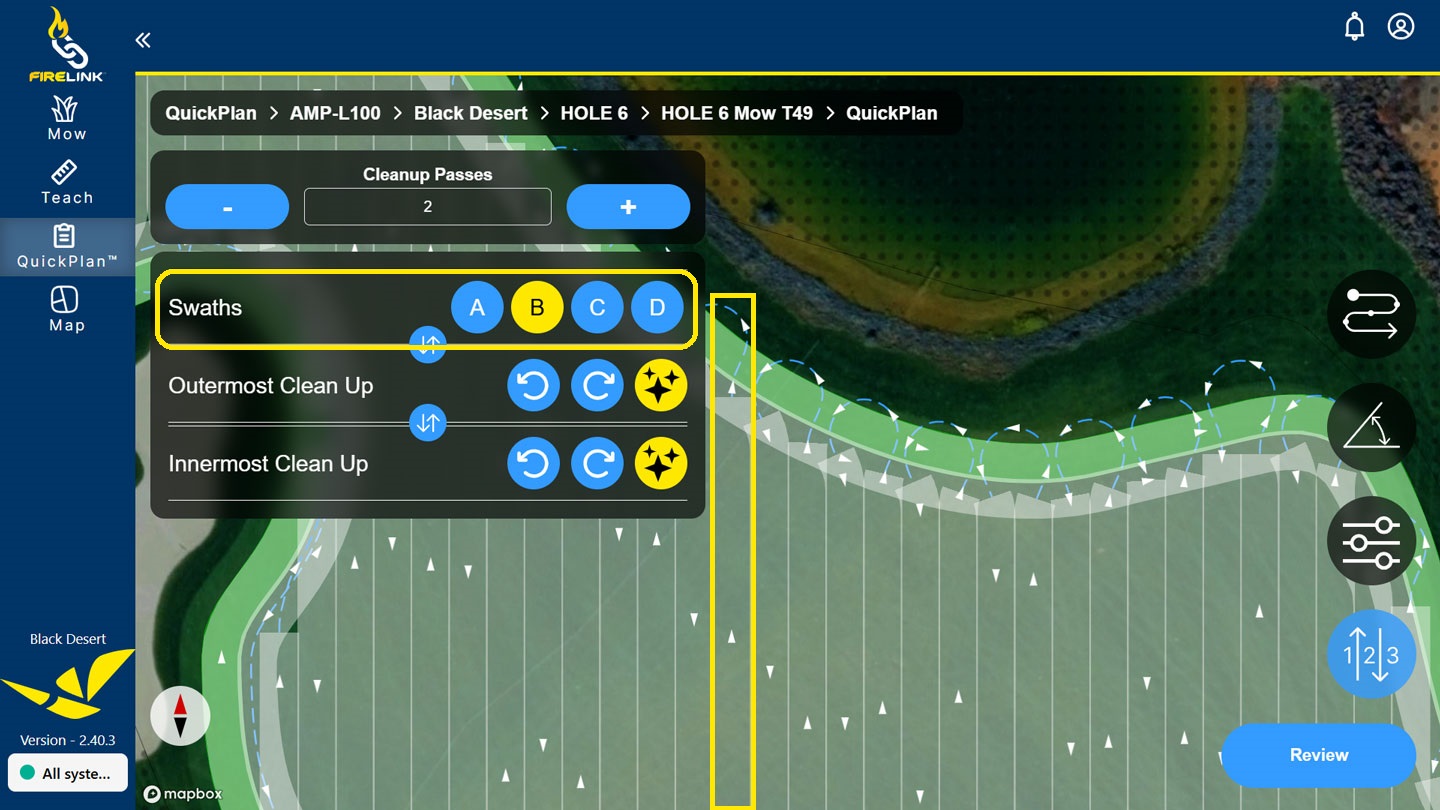
3. Create Complementary Crosscut Paths
For Back and Forth, Skip Row, and Spiral patterns, crosscutting provides a reliable way to diversify travel paths.
By rotating the mowing angle in QuickPlan, you can create a crosshatch or diamond pattern where the second plan intersects the first. Alternating between these plans helps prevent ruts from forming in one direction and can also improve your fairway’s appearance.
Pro tip: Think of a clock face. Each hour equals 30°. For complementary paths using 2 o’clock and 10 o’clock, the angles are 60° and –60°.
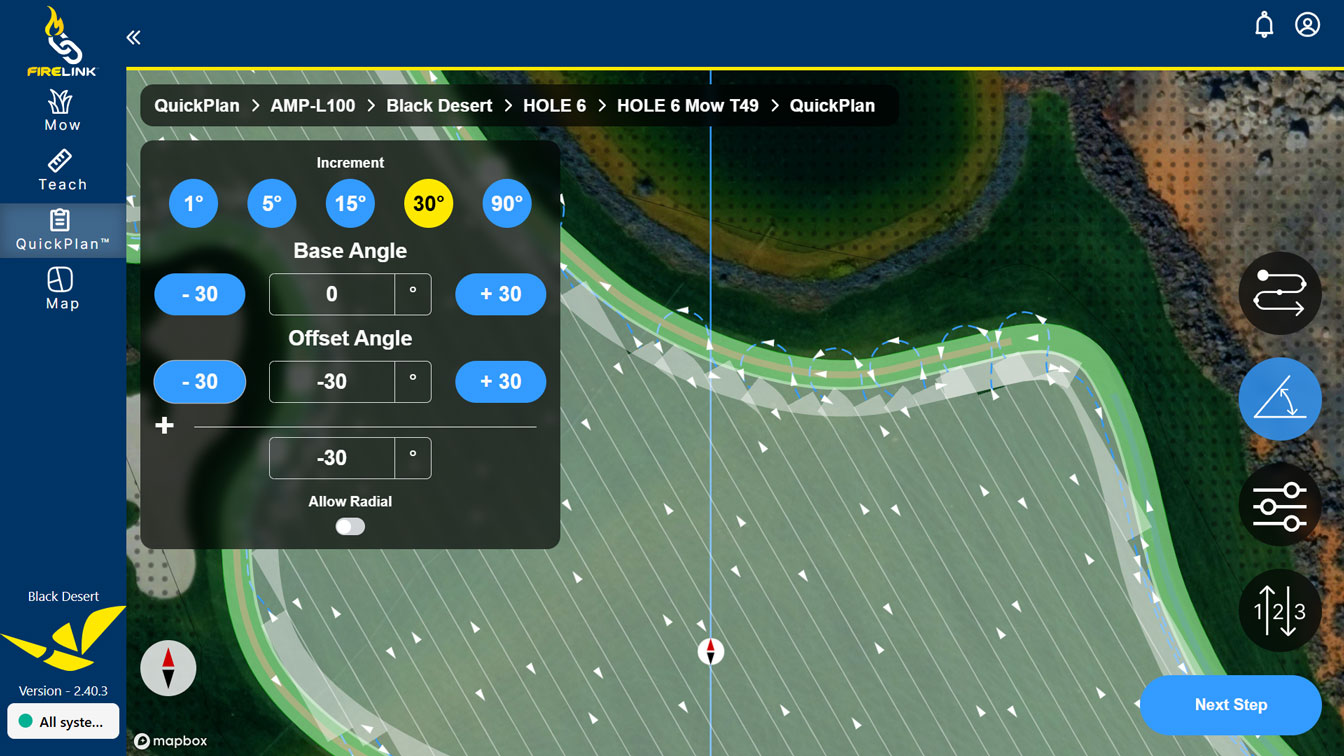
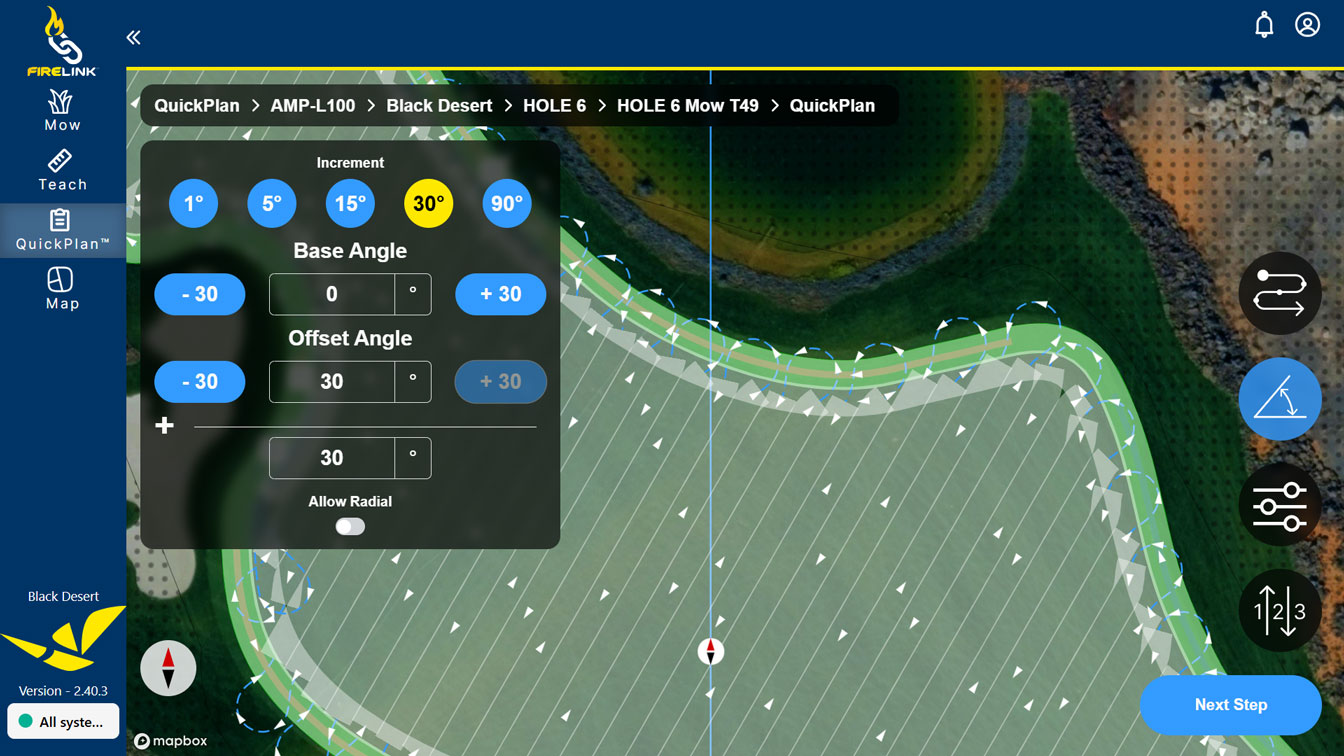
4. Experiment with Travel Mode Types When Creating 50/50 Patterns
The Travel Mode options in the Select Cleanup Pass Order step determine how AMP moves through swaths in a 50/50 plan. Each mode keeps the same striped appearance but changes the swath order and path diversity.
- Mode 1: Starts down the centerline and works outward. Highly efficient and ideal for wide fairways.
- Mode 2: Skips alternating swaths to balance direction changes and reduce tight turns.
- Mode 3: Combines both approaches, spiraling through the innermost swaths before circling outward.
Alternating between complementary 50/50 plans with different Travel Modes, or combining this with a shift in start location, can further reduce turf wear while maintaining your preferred aesthetic.
Note: The 50/50 pattern is currently designated with a Beta tag, meaning it is still in development. Minor issues may occur, and additional updates may be forthcoming.
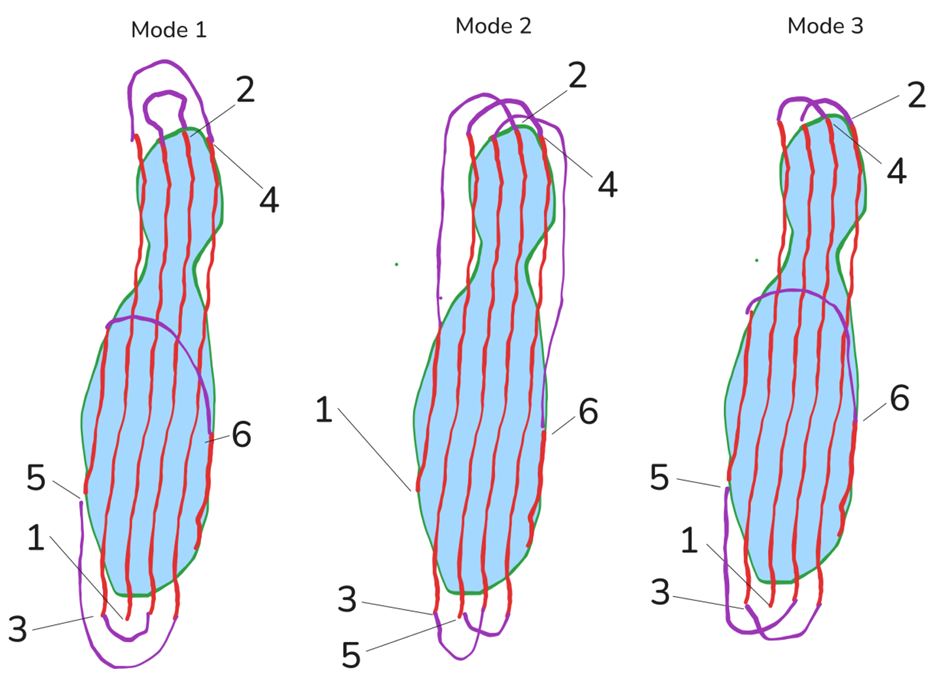
Please note that, for illustrative purposes, the Mode 3 diagram spirals four interior swaths before circling around all existing swaths. In an actual Mode 3 plan, the six most interior swaths would spiral.
Key Takeaway
To reduce turf wear with QuickPlan:
- Alternate between complementary paths.
- Adjust your minimum turn radius by 1–2 meters.
- Shift start locations to vary turn points.
- Crosscut by adjusting the angle offset where acceptable.
- Experiment with Travel Modes for 50/50 plans.
Small changes in planning can make a big difference in turf health and appearance. QuickPlan gives you the tools to plan smarter, protect your turf, and keep every mow area looking its best.
Our friendly Service Team is ready to answer any questions you may have. Give us a call or reach out through our support portal.

