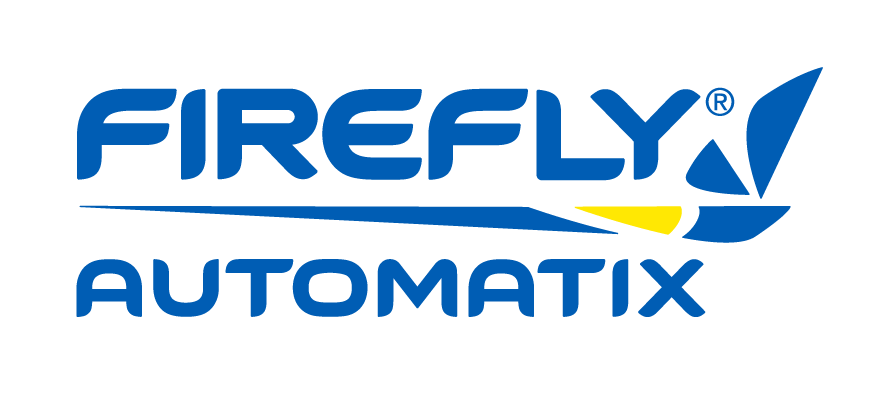Drive the robot to the field, choose a path and let it mow!
The FireFly autonomy engineers have spent years optimizing the way our robots drive autonomously, specifically for mowing. Equipped with 3D LiDAR object detection and safety monitoring, you can rest assured the FireFly AMP is a safer way to mow.
Our all-electric platform allows high precision control of all motor speeds and positions, making it the perfect platform for autonomous control. Select from a growing array of mowing patterns with our QuickPlanTM software and let your robot create perfectly straight and efficient stripes.
Set up and use of the AMP has been engineered to be as simple as possible. Once your organization has been set up in FireLink by the database engineers at FireFly, you can follow these steps to get your AMP to work.
How it works
Use the REMI (Remote Interface) app to select the field in your organization that you want to “Survey” a perimeter for. Use the app to start the surveying process, drive the perimeter of your field and you are done. This perimeter can now be used to plan paths for mowing that field. If your fairways or fields change slightly from time to time, no problem, just survey your field or fairway again and start planning paths.
Use our QuickplanTM software to plan as many paths as you want. Choose the pattern type, swath angle, overlap amount, number of perimeter swaths and save it.
Choose the field and path you’d like to mow and REMI will guide you to the start of the path. Park AMP anywhere in the field or fairway, and press MOW. Using SmartStart, the robot will drive itself to the path start and get to work!